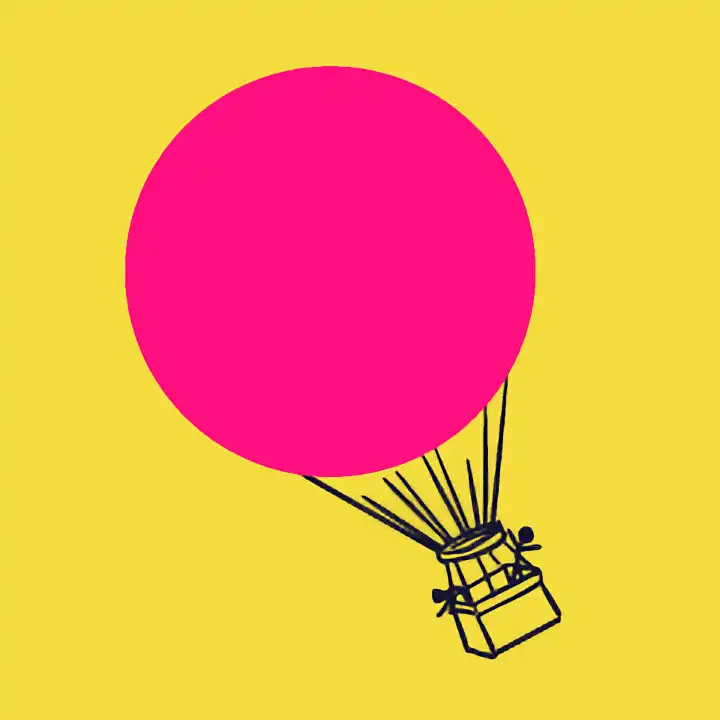“The future of coding is no coding at all.” - Chris Wanstrath, CEO at GitHub.
In an age where the demand for software far exceeds the supply of coders, no code development tools are helping an increasing number of organisations escape the software developer skills shortage.
Forrester predicts that the no code development platform market will grow from $3.8 billion in 2017 to $21.2 billion by 2022. Google recently acquired AppSheet, bringing no code development to the Google cloud in a movement that continues to prove the potential of no code as a mainstream software development solution.
This article will explore the risks and rewards associated with no code development platforms, to help you make a better decision as to whether or not this development method is suitable for you.
What is no code?
A no code development platform is a tool for building software applications without coding; a popular and promising alternative to traditional software development for non-technical business users hoping to build their own full-fledged applications.
If you are a small business that lacks the budget to hire a software developer or outsource to a software development house, no code platforms move the power of innovation into the hands of your entire organisation.
Using a no code platform, you can equip more of your workforce with the tools they require to become citizen developers. Business developers and other non-programmer roles can step in to meet the demands of faster application delivery, building business, web and mobile applications on their own.
Let’s consider the digital transformation of your data entry processes as an example. Data entry can be problematic for any business. Humans make errors - we’re only human after all - and programs like Excel can be fiddly and unnecessarily complicated, often causing further errors. Using a no code platform, you can quickly develop a new cloud-based application to store and use your data. As long as your requirements are straightforward and fit within the capabilities of the vendor you choose, this no code solution is an excellent way to combat human and legacy system error. By speeding up your manual data entry process through automation, you will improve the overall efficiency and productivity of your team.
Are no code vs low code the same?
There is a common misconception that low code and no code are interchangeable terms, but they’re not.
No code platforms are for business people who have no coding knowledge. No code uses declarative programming, and is about what not how - you tell the system what you want, and build it. In traditional software application platforms, code represents instructions that tell platforms how to implement desired functionality. With no code, the app creator defines what the app does rather than how it does it.
Low code platforms can also be used by non-technical people, however at some point, a developer will be required to finish things off. Low code platforms or rapid application tools (like Codebots, for example) have pre-built functionality that enable users to build their application to a certain point, before calling in a developer to then code or customise the remainder. Developers tell the platform how they want to use the components.
If you’re considering using either type of development platform, but still aren’t sure which is right for you, you can learn more about low code vs no code.
How do you make an app without the code?
If you’re new to no code platforms, you may be wondering why there is no code, or how it is possible to build applications without code. I mean, what do we need software developers for then?
When you build on a no code platform, you are building with code, you simply don’t have to do any coding. No code platforms have pre-built drag-and-drop elements that have been coded for reuse and scale.
A no code development platform is essentially a user interface builder, where you can rapidly drag-and-drop every web page together, and instantly see how it will look on mobile, tablet and desktop. Using visual models replaces the complexity of coding, allowing you to manage your data easily. No code platforms utilise declarative UI describing what the user should see, instead of how it should be laid out. This allows platform users to render the same app across multiple devices.
But no code applications are not primarily just drag-and-drop user interfaces.
A major misconception with no code applications is that they are only for simple apps. This is not the case. In a rapidly evolving technological age, no code application builders have become extremely sophisticated to support rich functionality in all apps, in order to meet business demands. It is now possible to build many end-to-end enterprise applications using a no code platform.
No code development pros and cons.
Pros
No code development is appealing, as it is easy to use and allows non-programmers to pump out apps or workflows quickly. No-code can be useful to both developers and business users, and is great for companies that have a backlogged development team and need to utilise business users as developers.
Better agility.
Most development is done via a drag-and-drop interface, built visually with pre-built modules. This means building apps is a lot faster. Testing is generally automated which further cuts down on development time.
Reduced cost.
Developers are expensive. No-code solutions give you a way to bypass that, taking away a lot of the overhead that comes with requiring a skilled team of developers on staff all the time. You can build apps faster and cheaper in the long run.
Increased Productivity.
Since apps can be built at a much faster pace, IT staff aren’t overloaded with requests from every other department, and there are fewer people waiting for work to be done. What used to take weeks or months can now be completed in hours or days.
Easily changeable.
The problem with traditional hand coding is that you can’t really change a functionality or feature at the drop of a hat, especially if you’re coding in a language foreign to you. With no code, you can. If you need to change something, you simply implement new logic, and can have your change ready in a matter of hours.
Cons
It is easy to see why many business owners are drawn to the appealing advantages of no code development platforms, however, it is important to understand the hidden drawbacks and risks associated with their use. After all, something that might seem like a cost-effective decision in the short-term has the potential to blow up down the line. Taking the total cost of ownership into consideration at any software project’s inception is always crucial.
Users must have a clear understanding of their requirements.
As no two no code platforms, nor their respective limitations, are alike, any user must first determine whether their requirements fit within the constraints of a particular tool. Even then, these requirements will naturally change over time, and so the risk of these diverging from the evolving capabilities of the platform is always present.
Rigid templates limit what you can build.
When it comes to building out the different features of an application, no code development platforms provide various templates and components that can be configured to meet a set of use cases. However, as soon as you encounter that inevitable edge case required by your app, all of a sudden you don’t have the building blocks out-of-the-box to implement that specific piece of business logic required. Not only can your focus quickly shift from the original ‘what do I want to build’ to ‘what can I build’ in these situations, but you’ll also be forced to resort to complex and often costly workarounds. Finally, after you’ve invested heavily in making your application work within the constraints of your no code provider, all you’re left with is a piece of software more rigid and costly than a bespoke solution ever would have been.
Security issues arise from lack of control.
Unlike custom development, control over your application is something that will always be sacrificed when embarking on the no code path. Having no control or say over your technology stack is one thing, but not knowing your app inside and out can lead to a number of risks in itself around security and reliability. What happens if the company providing your no code platform is acquired or liquidated? Worse yet, what if they suffer an internal security breach that leaves you and your mission-critical system vulnerable?
You don’t own your source code.
Should you eventually decide to make the move away from your no code development platform, you are bound to quickly run into the issue of vendor lock-in. This is generally accompanied by an inability to switch providers, or substantial costs to do so. Any chance at properly maintaining your application in the future rests with your dependence on the original vendor. Even if the no code vendor makes your source code accessible, what you’ll likely discover under the hood of your application is a black box of tangled and unmaintainable computer nonsense, lacking any clear documentation. In turn, you can have a complete understanding of what goes in and comes out of your application, yet the entire implementation remains hidden and locked.
What is no code development best used for?
It’s hard to argue against the value proposition of no code development platforms, particularly when it comes to simple mobile app development. That being said, they aren’t always a suitable alternative to low code or custom software development, as the trade-offs associated with their use could ultimately cost you and your business far more in the future.
No code development platforms are best suited to businesses that require simple, out-of-the-box solutions with minimal customisation. Often this applies to internal systems rather than customer facing software.
The best no code app development platforms.
There are a plethora of no code development platforms on the market, with new competitors entering the space on a regular basis. The following are some of the top rated no code platforms currently available.
Airtable
Airtable is a cloud collaboration service consisting of a spreadsheet-database hybrid, with the features of a database applied to a spreadsheet. It is a collaborative organisation tool, integrates with other apps and lets you plug in to your website.
Nintex Platform
Nintex is a workflow automation solution. You can visually plan, map and manage your business processes with tools that help you manage, automate and transform your business. You can optimise your business processes by leveraging the data created through automated processes.
AppSheet
Appsheet is a no code app building platform that allows you to quickly build apps to collect or connect to data. It is a no code development platform for application software which allows users to create mobile, tablet and web applications using data sources like Google Drive, Dropbox, Office365 and other cloud-based spreadsheet and database platforms.
Salesforce Platform
Salesforce is an enterprise platform-as-a-service solution that allows developers to build and deploy cloud applications. It provides the tools and services required to automate business processes, integrate with external applications, and provide a responsive layout to users.
Microsoft Power Apps
Power Apps is a suite of apps, services, connectors and data platforms that provide a rapid application development environment for building custom apps. You can quickly build custom business apps that connect to your business data, stored either in an underlying data platform or in various online and on-premises data sources.
Bubble
Bubble is a popular visual programming language and application platform as a service that enables non-technical people to build web-applications without needing to code, through a point-and-click programming tool.
Betty Blocks
Betty Blocks describes itself as a citizen development platform that empowers a new generation of developers to break the boundaries of technology for business innovation. You can build complex enterprise-grade applications, from mobile apps to customer portals, and back office management.
BP Logix BPMS
BP Logix BPMS is an AI-enabled low-code and no-code development platform that drives enterprise digital transformation. Teams and individuals are empowered to rapidly develop, deploy and enhance critical digital applications without programming.
Outgrow
Outgrow is a no code platform focused on boosting marketing efforts. It has interactive content including calculators, quizzes, assessments, recommendations, polls, chatbots, giveaways, forms and surveys. You can create engaging experiences without developers, using templates that can be quickly and easily customised.
Nutshell
Nutshell is a sales automation CRM designed to help sales teams of all sizes optimise their efforts and focus more of their time on building relationships. You can connect and centralise tools you use to run your business.
Choosing the right software solution for your business.
Whether you decide to use no code, low code, or a rapid application development tool (like Codebots), it’s important that you protect your business by adopting a few best practise behaviours, in order to manage and mitigate potential organisational risk.
Before working with any software development vendor, you should confirm the built-in security capabilities, and consider using enterprise-oriented tools. Even if you use a tool or platform, you are responsible for your own (and your customer’s) data, and ensuring the appropriate security measures have been implemented. If in doubt, ask the development tool vendor you select to provide the security certifications for any mission-critical software. Make sure you adequately test any mobile app binaries that your organisation develops, and that your security testing tools use dynamic testing to cover risks. Outsourcing penetration testing to third-party experts is a good idea to ensure total security.
Rapid application development with Codebots.
Codebots is not a no code platform, but rather a rapid application development tool. Codebots empowers developers to create awesome bespoke software at speed, without the limitations of a no code or low code solution. By automating the mundane and repetitive aspects of any software project, human developers can spend more of their valuable time focusing on the truly complex and creative aspects that make any application unique.
You can customise as little or as much as you like, and have complete ownership of your source code. Our aim is to make software development easier and more accessible, to help innovative businesses keep up with market demand, and develop their own unique edge.