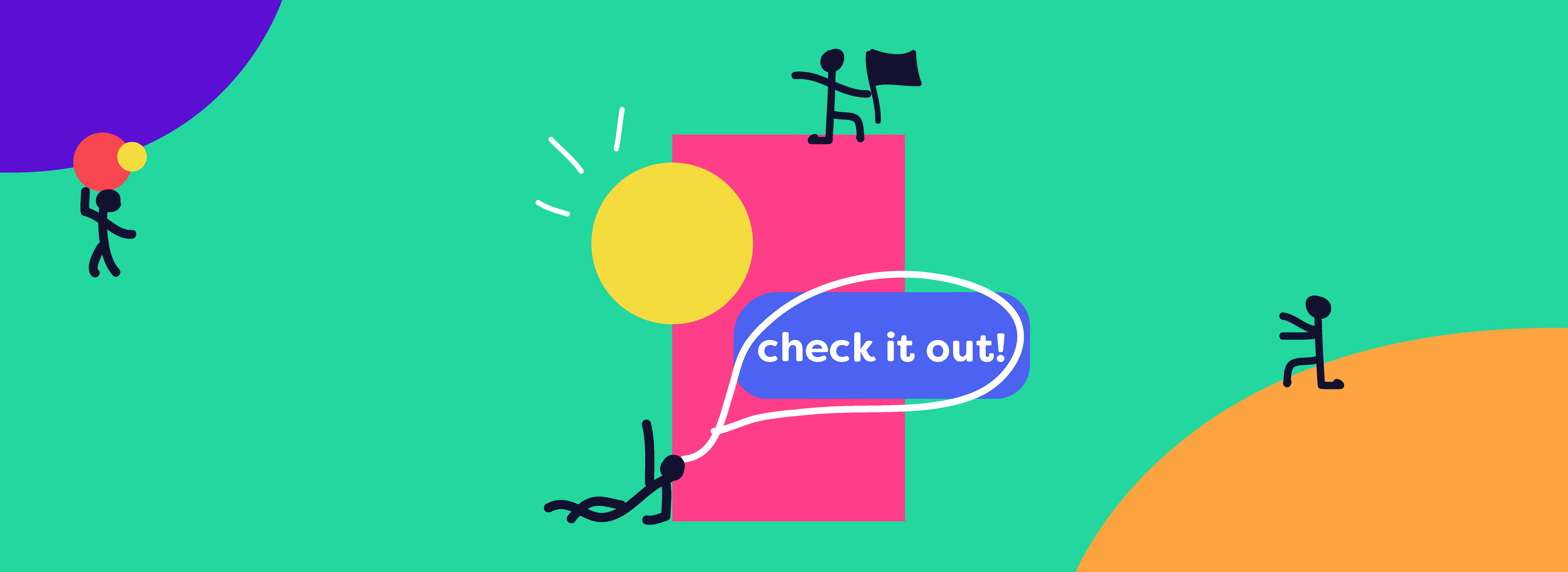
February Release
Teams have landed on the Platform! You can now control who has access to which apps on your site, making it easier than ever to manage your users.
You asked and we answered! Hold onto your hats and grab your cameras... Teams have landed on the Platform!
This latest release contains the new Teams functionality, giving you greater control over who can access what apps on your site, and makes it easier than ever to manage your users.
Teams introduces the concept of app-specific security, meaning you can control which members of your team have access to particular apps. While Administrators and Site Admins still have control over which users have access to the site, app owners and invited team members have control over access to particular apps.

This change has heralded a change in the design of the team page. There are now two different types of team pages: the application specific page which all (invited) team members can access, and the site team page, which is reserved for Administrators and Site Owners. Both pages now have multiple tabs which lets you filter the list of team members. When you are on the app's team page, you can see all the members who have access, along with the members who still have pending invites. From the site team page, you can see all members and pending invites, along with filtered lists of administrators and members.
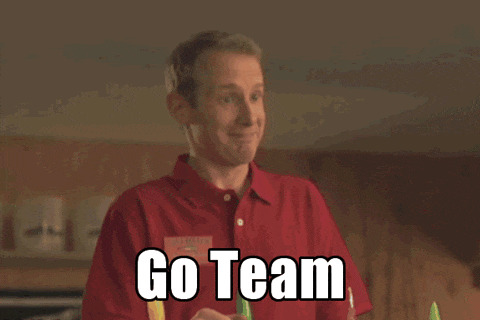
As part of the inclusion of the Teams feature, we also introduced a new role on the site: Administrators (a.k.a admins). Administrators can invite new users to the site, promote or demote other users to become administrators, and delete applications.

We have also introduced a new "Site Dashboard" which lets you quickly jump to other parts of the Platform. From that page, you can either open an application, create a new one, or navigate to the Library and Academy. When you are logged in as an Administrator or Site Owner, you also jump into the admin specific pages. These include: an applications page where you can create, upgrade and delete applications, and view which applications are in which environments; the team page (discussed above); and the billing page, where you can view each of the apps, activate their subscription, and review invoices which have been made.
Just like in the Site Dashboard, there are now some additional links available from the app dashboard to help you manage app settings. The first link is to the team page, and the second is to the app settings page. From app settings, you can review the details of the app; see who the app owner is; copy a link to the Git repo; and view your Git details. If you are the app owner or an administrator, you can also enter what has been nicknamed the "Danger Zone", where you can delete the application.
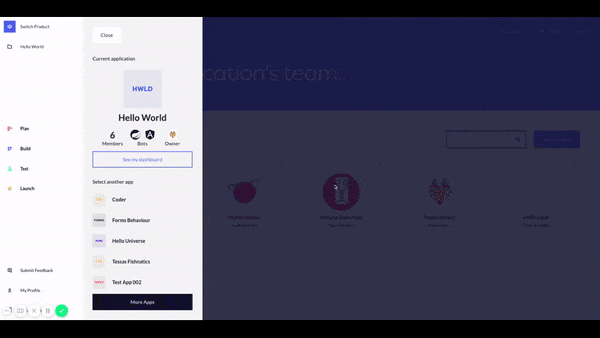
In addition to all of these cool shiny new toys to play with, we have also revamped a few other parts of the Platform. The super-sized menu has now been broken into two smaller menus: one focusing on the site and the other focusing on the currently selected app.
The app selection screen has had a facelift, meaning that when you look at an app you can now see more information about it. The information includes the app's license status, the team members, the bot, and the owner.
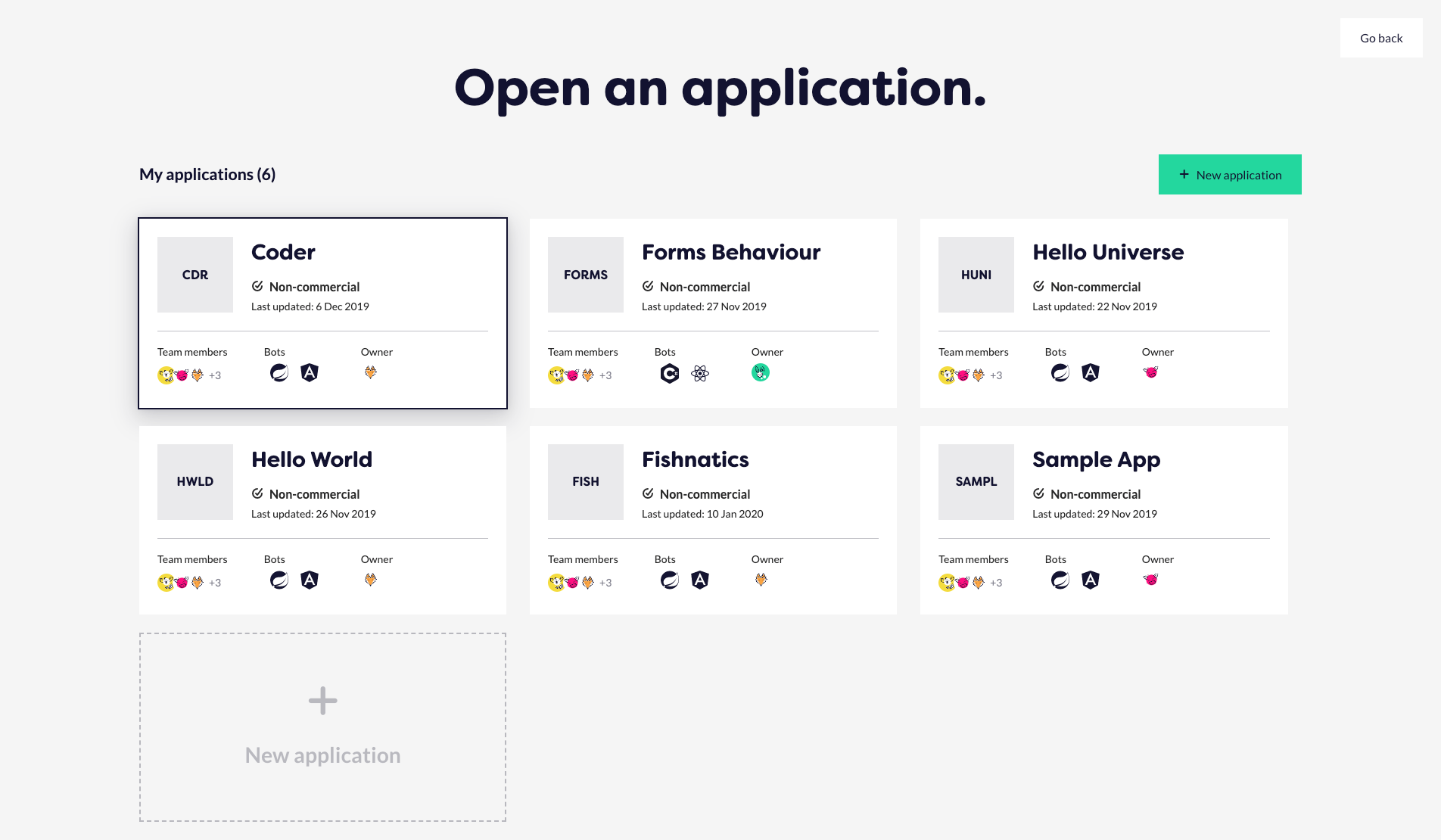
If you haven't already noticed, the login screen has also had a bit of a re-styling. There is now a news tile on the right-hand side which highlights updates that we want to share with everyone or new features that we are excited about.
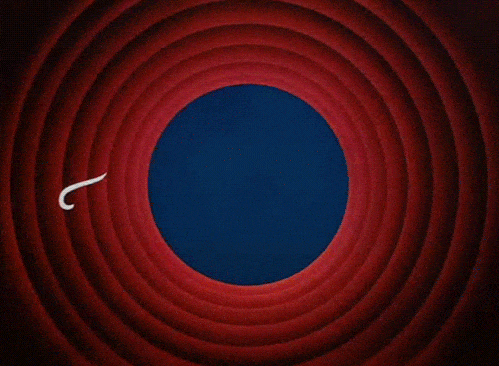
That is about it for all of the major changes included in this release. For more information what was included, your can take a look at our release notes in your Library. As always, if you come across any issues or want to give us feedback, please don't hesitate to shoot something through using our Feedback form.
Discover More

Meet BotBot from CodeBots
Starting a new bot should not mean inventing structure or accumulating technical debt on day one. BotBot scaffolds a best-practice repository, evolves it as standards improve, and makes your bots agent-ready so teams can build with confidence from the first commit.

Introducing the CodeBots V2 Developer API: Built for Enterprise-Grade Integrations
A contract-first API we're genuinely proud of: consistent patterns across bots, models, pipelines, repositories, and Marketplace, with version-aware workflows, exports, and validation designed for enterprise-grade integrations.
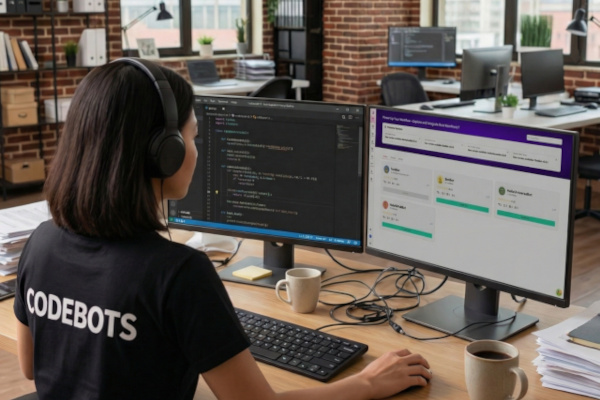
Meet HelloWorldBot from CodeBots
HelloWorldBot provides a hands-on walkthrough of how CodeBots can turn structured thinking into real outputs. Install it from the Marketplace, follow a small example, and watch the platform capture information, automate steps, and produce versioned artefacts you can keep. It’s the simplest way to see the engine running.