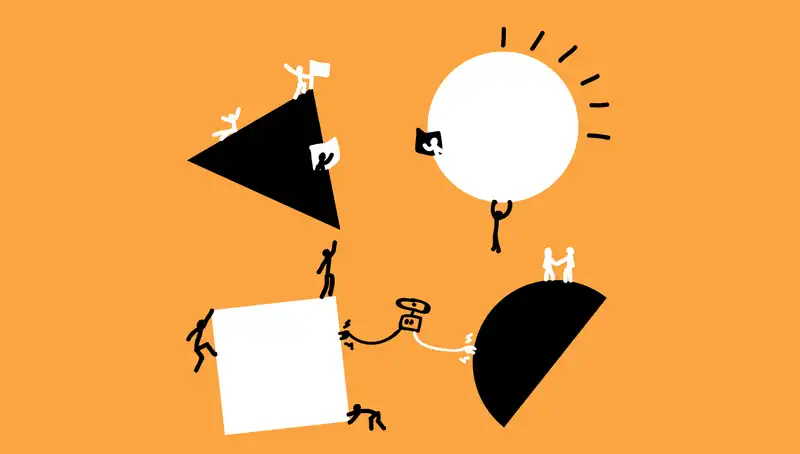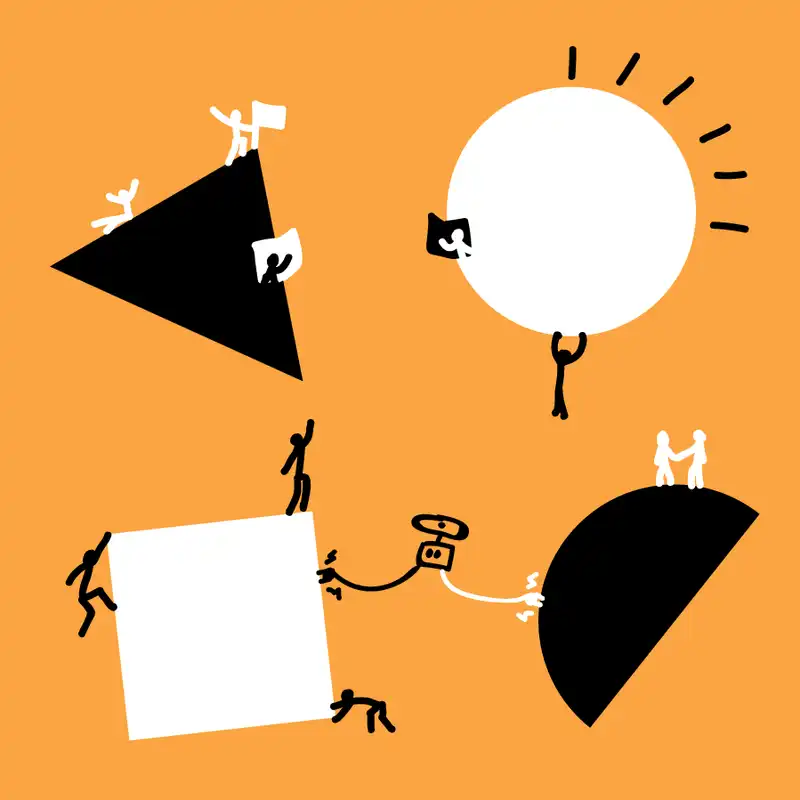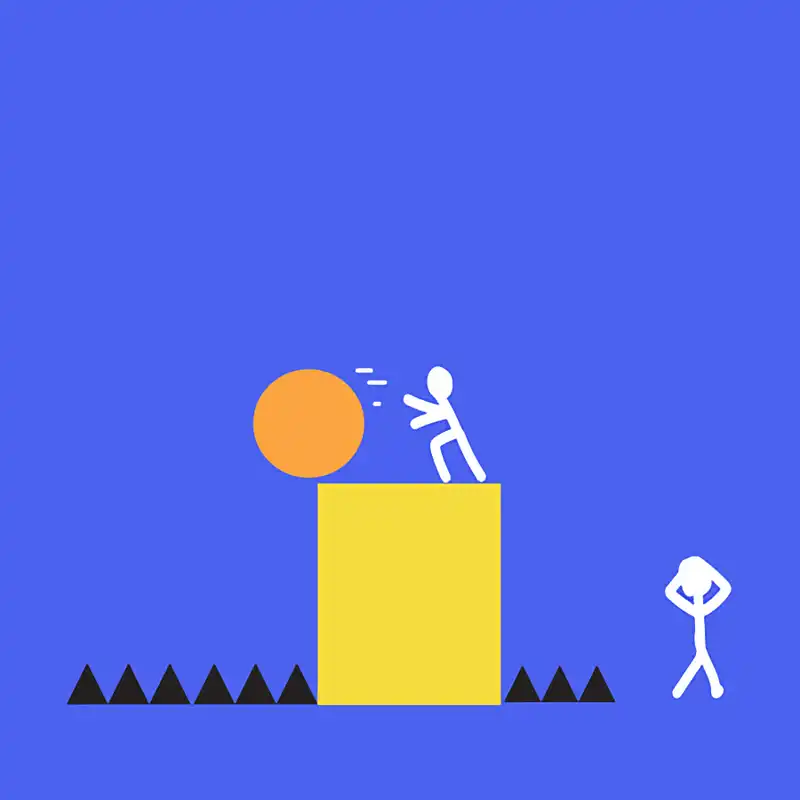A database migration is a typical starting point for a new application on the Codebots Platform. The steps described next will migrate your legacy database to a new application architected using microservices.
Before you start
You will need a copy of the database. If the database type you are migrating from is not yet supported, try exporting your database to a database schema in standard SQL.
Details
Level of difficulty
Moderate
Stage
Migrate
Suggested time
60 mins, depending the complexity of the security and administration you will be implementing.
Participants
- Product owner
- Business analyst
Materials
- The Codebots Platform
Steps
- Create a new app on the platform and choose new legacy migration.
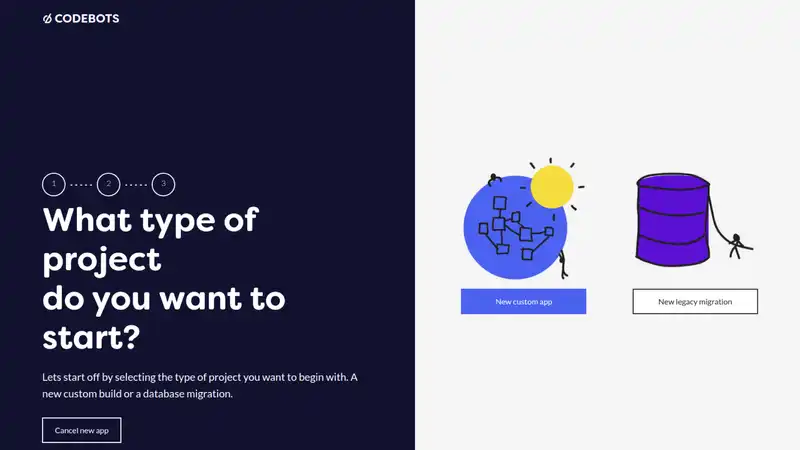
- Inspect the Entity Diagram as described and repair the database if needed.
- Setup the security groups using the Security Diagram and lock down the Application Programming Interface (API).
- Setup the CRUD administration pages in the application using the Interface Diagram.
-
The last step is to migrate any extra business logic and the process to follow is described in the justification. The business logic of the legacy database can usually be found in multiple locations including:
- Forms (such as Microsoft Access forms).
- Stored Procedures.
- Views.
- Custom Code.
Justification
There are some code analysis tools that could prove helpful to find the important sections of the code, but in our experience using automated tools to migrate between languages is not efficient due to the inescapable truth: garbage in, garbage out. So, roll up your sleeves and try to understand the code. Follow the process of Activity: Reverse Engineering Requirements and look at using extensions to cover the business logic. If the business logic is not covered by a extension, then you will need to create custom code.