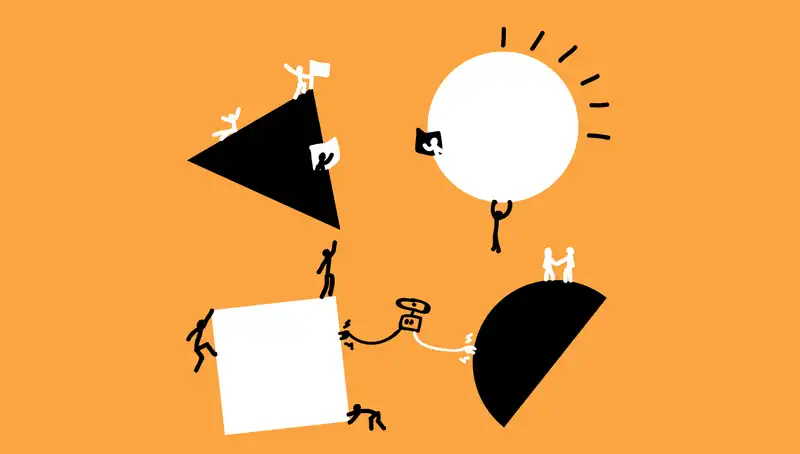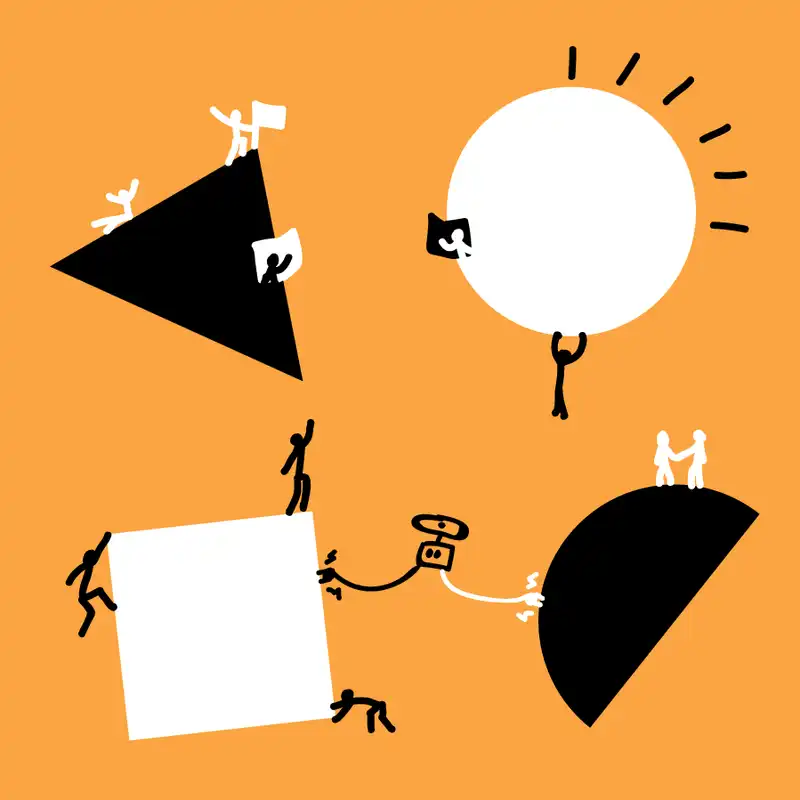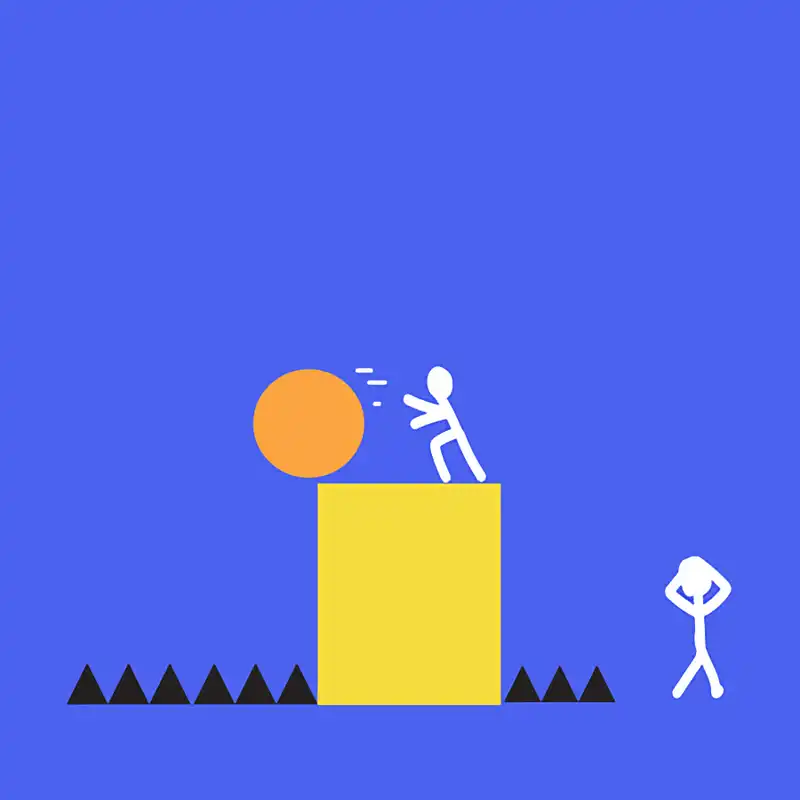Stage
Ideate
Suggested time
120mins
Participants
Scoping team
How to run:
Rapidly prototype out your ideas the team has come up with so you can test early and gather feedback to make meaningful decisions on where to go next.
- Select what you want to prototype as a team
- There are many different types of ways to prototype an idea. Storyboards, mock-ups, wireframes, models (the physical ones). The goal here is to make something tangible that gets your idea and intent across to testers. No need to make it perfect, just good enough to get feedback on.
- Take your prototype and test it with the users you’re designing for. Put it in their hands and ask them what they think.
- Gather your feedback and integrate it into the prototype. Once you’ve done that you test and repeat until the team is happy.
Description
There is not worse feeling than working hard on a product and launching it to market only to realise that your target market isn’t interested or down right hostile towards it. To effectivity counter this, designers use a method called rapid prototyping to valid ideas before they even begin to walk.
The very nature of prototypes is to be rough and only convey ideas, not be perfect. This allows teams to quickly try out new things and scape others early on before anyone gets too attached.
Rapid prototyping in the ideation stage of scoping is all about building just enough to test your idea, test it and find out if you’re on the right direction. Then taking feedback and iterating on it and going again.
Method
Once you have selected an idea to prototype and the team is happy to move ahead its time to get to work to build something quick and test it out. There is no right answer when it comes to rapidly prototyping ideas. Its up to the team to do what they think will best get the solution across to the users for testing and getting valuable feedback.
Here are some suggestions for what you can prototype. More information on how to do them can be found in their activity kit item.
Storyboarding
Storyboarding is a primitive form prototyping where you draw up a series of scenes and then act out or engage with users to see how they feel to user journey through the solution.
Mock-ups
Mocking up what the design of a product might look like is a good way to gage how people will absorb content or move about a product or app. While limited in what it displays, it allows teams to quickly try out new layouts.
Wireframes
Building out what the product looks like in wireframes helps the team understand how a user navigates around the product. These can be sketches that have had photos taken of them and put into prototyping tools like marvelapp.com or invision.com. They can also be built using wireframe kits or by hand in tools such as framer.com uxpin.com or figma.com.
Models
When we talk about models in rapid prototyping we mean building physical models out of tangible items, instead of software ones. This form of prototyping is handy for when you are working with a hardware or real world aspect to your product.
Roleplay
One handy way to test out if a product is going to work is to act out the users journey. This form of prototyping is a good tool to get an understanding on how your users might interact with your product when tasks outside of a digital realm are required.
Once you’re done
When your team has built what they believe is a prototype that conveys the intended meaning of your product its now time to test it out. This is where the power of rapid prototyping comes in. Instead of spending months working off assumptions, you can validate the idea almost as soon as you come up with it!
You can find more information about User Testing in the activity kit item, but the main points are to test with either the rest of the team to get early feedback, or to go out and test with people in your target demographic. We suggest using tools like askable.com to quickly gather people, asking people in your network or just going out onto the street and asking people.
Ask them for feedback on your prototype, keep the questions short and simple and record their answers.
The loop
Once you have done your testing, gather your answers and decide as a team on what to tweak in your prototype to make it even better. Sometimes this involves fleshing it out more, changing it fundamentally or even scrapping it altogether and trying another idea!
Which ever way you team decides to go, you should keep preforming this rapid prototype loop until your team is happy with the results and feeling that they are sitting on a winning idea. The value of testing often and failing early is seen right away. Imagine if you had spent 3 months building out that idea that everyone on the team liked, but the 2 days you spent on prototyping and testing showed the users were never going to buy it!