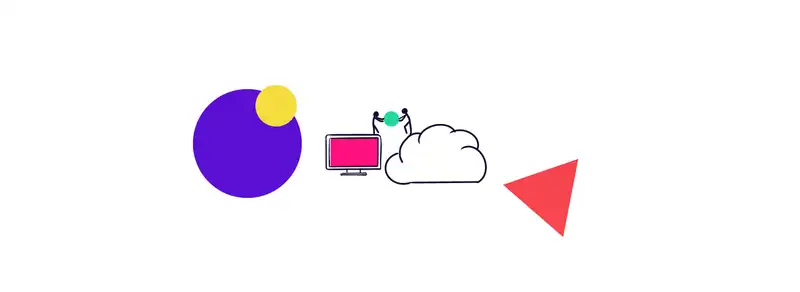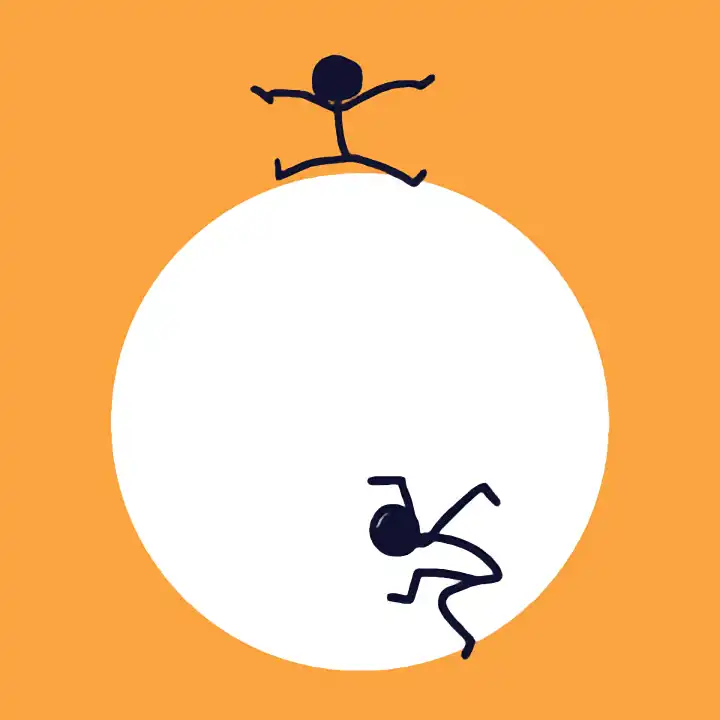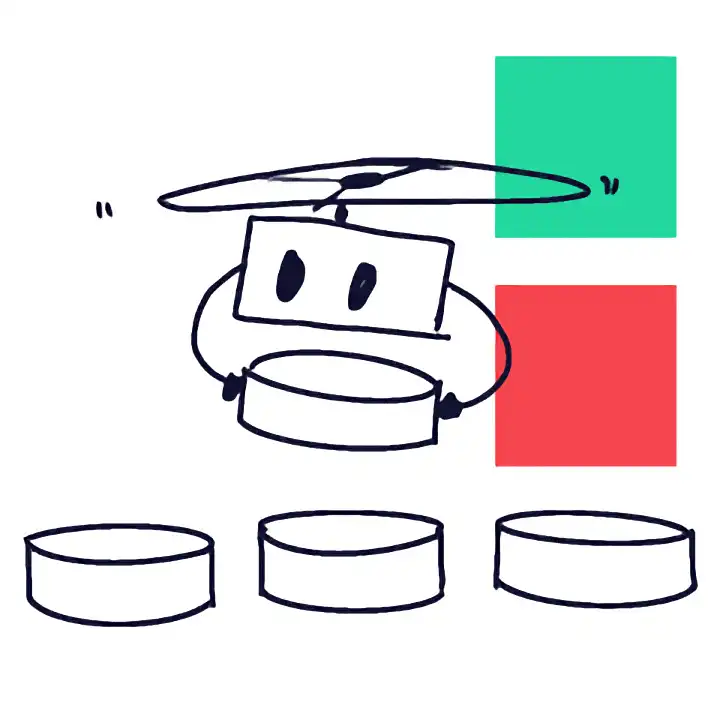Legacy cloud migration for continuous modernisation.
Cloud computing has caused a rapid acceleration in business growth; cloud migration is pivotal for organisations that want to manage their growth and maintain a competitive advantage. While most business applications eventually incorporate some degree of cloud computing, ageing legacy software systems possess an increased degree of migration complexity, and unless you are operating a brand-new start-up, you’ll likely have several legacy systems and platforms to audit prior to cloud migration.
Legacy applications encompass everything from bespoke applications developed in-house to well-known applications customised to the organisation’s unique needs. One of the biggest challenges organisations face is managing the transition from a local server to the cloud, with minimum impact on business performance. These six easy steps will make your transition smoother and ensure your legacy cloud migration is successful, setting you up continuous modernisation.

Step 1: Conduct a software audit
Before, during, and after your cloud transition, you’ll need to understand the business system performance and how it is being used. Make a comprehensive list of your on-premise infrastructure and applications.
Evaluate each applications’ status: is it cloud friendly or will require refactoring for a cloud environment? Sometimes the effort of migration is higher than the output value; not all systems are worth upgrading. In your software audit, you’ll likely uncover several platforms and applications that no longer hold any business value. Retire all redundant applications.
Map the relationships between applications. Analysis mapping will allow you to identify systems that can be combined, and those that shouldn’t be moved without another. Identifying dependencies and acting in accordance means minimal disruption to processes.
Step 2: Get your team onboard
Prior to initiating a legacy migration plan, it is essential you get your team on board for support and ease of transition. Your team will identify the applications they are using, and any problems they have. This will allow you to identify potential bottlenecks that could be introduced in a new environment. Check if your applications have integration points with on-premises systems and plan for appropriate workarounds.
We asked Matt, CTO and co-founder of Codebots about some things to consider when implementing a legacy cloud migration plan.
Step 3: Consider your microservices options
After you have mapped your application and networked data dependencies and topology, you’ll need to decide on your cloud requirements, so you can adequately assess the cloud service options available. The information you have collected from your team will be extremely useful here. Some things you’ll need to consider include:
- If you need testing plans, OS, databases or servers;
- Your CPU, network, memory and storage requirements;
- Security “ the sensitivity of the information you’ll be migrating and if you will access data over public internet or a secure connection;
- The cost of cloud computing on an application-by-application basis; and
- The nature of your industry and the type of services you offer.
When moving out of an on-premise data centre to a third-party environment, it is crucial you identify the level of security necessary, then evaluate the respective certifications of available providers. Consider role-based access, authentication and end-to-end encryption.
Assessing the cost and bandwidth of each application will determine if each application upgrade is viable from a cost standpoint and give you a more realistic picture of full deployment value.
Industries with rigorous regulatory complexity like financial services or medicine that operate under a strict compliance mandate should select a provider with proven experience and knowledge of that sector.
When you have painted a full picture of what you need from your cloud provider you can explore the most beneficial cloud service fit for the purpose within the scope and objectives or your organisation, IaaS, PaaS, or SaaS.
Step 4: Get your applications cloud ready
Successful legacy migrations require modularising monolithic app architecture in ways that make it easier to use with native cloud services. Some applications will simply need a ‘lift and shift’ approach, while others may need to be refactored or rearchitected. Observe the cloud service hierarchy in alignment with the application you attempting to migrate; certain application types work better on certain services.
Some processes will be more straightforward than others, i.e. moving corporate emails to a public cloud SaaS service such as Office 365 or Gmail. Commercial off-the-shelf software will typically take a ‘lift and shift’ migration, but internal applications with customisation will require code repartitioning to allow you to take full advantage of a cloud environment.
Step 5: Develop your phased migration plan
Migrations are an experimental process. When you’re trialling legacy applications in a whole new ecosystem, withholding from one big release and working in iterations allows you to avoid building on flawed code and ideas.
The most sensible and effective method for conducting a legacy migration is to do incrementally. This will ensure minimal disruption to your business continuity and operations. Assess the changes that need to be made to internal processes, then identify changes in technology responsibilities.
Migration by system components and then user groups is a good place to start and allows you to effectively plan around business events. By gradually migrating users, you open the possibility of testing in a life environment. Choose simpler applications with a high chance of success that don’t deal with highly sensitive data to start. Finding small problems in the application as you incrementally release is better than finding big problems on launch.
Step 6: Do it!
The first release of your application should be your minimum viable product (MVP). This will allow you to take a build, measure, and learn approach. Codebots write code faster than humans do, allowing for more iterations and more opportunities for measuring and learning. Using codebots to assist with your legacy migration can significantly enhance your migration experience.
Legacy cloud migration can seem daunting, but huge developments in automatic programming and the increased power of code robots and automatic code writers used in legacy migration have simplified the process. Once you have made your legacy migration plan, doing it is the easy part.