Using the Diagrams
There are three diagrams which we work with on Codebots: the Entity diagram, the User Interface diagram, and the Security diagram. They are how we are able to design out the structure of the app which we want the bots to build. You can work on them in any order (though we do recommend Entity > UI > Security).
They can be opened by selecting your app . To change between the diagrams, use the diagram switcher located at the top-left corner of the build canvas.
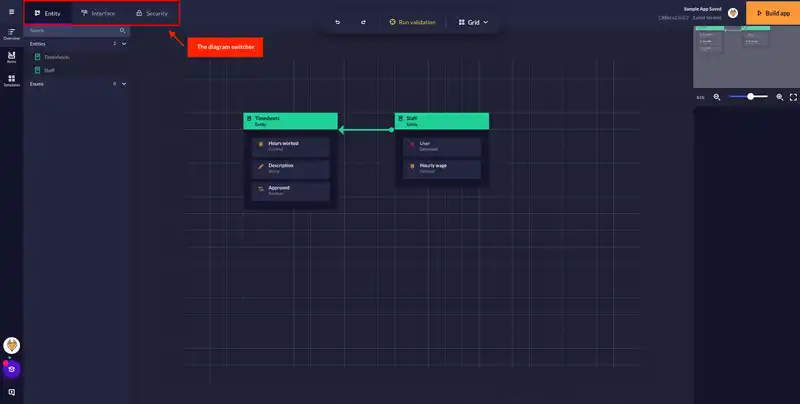
If at some point you get lost and don’t recognise where you are, you can always get back to the Build diagrams from the Home page. To get to Home, click on the menu icon in the very top-left corner of the page, and click on the Home link. From there you can then select the app you want to build.
Was this article helpful?